Arbor
Arbor Online Portal and App
Arbor is a free online portal that we use at Carisbrooke College to communicate with parents. It offers a range of online features and services, including:
- Monitor your child’s, attendance, achievement and behaviour
- View your child’s timetable and homework assignments
- Ensure the contact and medical information we hold is up to date
- Make payments for trips, school supplies and school meals
We urge all parents to download the Arbor App to your phone (available on the Apple App Store or Google Play Store) and enable push notifications.
To get started, you will need to register using the login details and the link that the school has sent you. This will take you to the browser version of the Parent Portal where you need to set up a password.
For full instructions on how to get started, please visit the Arbor Parent Portal webpage.
Arbor Payments
All school payments now need to be made using the payments section within Arbor. This includes payment for school lunches.
Payments can be made via the Arbor App or Parent Portal.
Please see the guidance documents below for information about signing up and paying for school trips, topping up school meal accounts, and making purchases through the school shop for ties, revision guides and other school items.